Just my blog
Blog about everything, mostly about tech stuff I made. Here is the list of stuff I'm using at my blog. Feel free to ask me about implementations.
- Mobaxterm SSH RDP FTP...
- Thunderbird Email client
- Filezilla FTP client/server
- Nirsoft Win utils
- Sysinternals Win utils
- Pi-Hole AD block by DNS
- NUT UPS manager
- Rpi MON Raspberry monitoring
- Free CAD 3D modelling
- Free Commander Far-like filemanager
- Bitwarden Password manager
- Django web framework
- celery multi-tasking
- celery-beat Celery + Django
- celery-results Celery + Django
- Pillow Python image lib
- wsgi mod Apache + Python
- requests best in WEB requests
- openpyxl make Excell docs
- p4python Perforce + Python
- paramiko SSH + Python
- pyvmomi ESXi Vcenter + Python
I'm using these libraries so you can ask me about them.
Could not connect to one or more vCenter Server systems
Сразу разбираю проблему, чтобы не забыть: 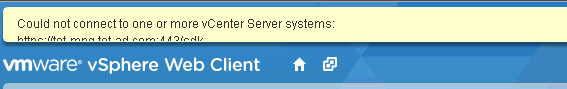
- IP address of the vCenter Single Sign-On instance
- vCenter Inventory Service host DNS or IP address
- vCenter Inventory Service certificates
Я пытался отвязать vCenter сервер от одного адреса и повесить его на ДХЦП - временной смены адреса хватило, чтобы все пошло не так. Так что, думаю, зная причину - нет смысла все-таки реинсталлить, запущу процедуру перепривязки, как указано в КВ: [su_spoiler title="Процедура(не работает в этой ситуации)"] To re-register the Inventory Service with vCenter Single Sign-On: Open a command prompt on the Inventory Service host machine. Change directory to:
C:\Program Files\VMware\Infrastructure\Inventory Service\scripts
Notes: If you installed the vCenter Inventory Service in a different location from the default C:\Program Files\, adjust the path. Typically, short names are not disabled. However, if you have disabled short names on your system, or have removed short names for the folder where the Inventory Service and vCenter Server are installed, follow these steps: Open the regTool.cmd file with a text editor. The regTool.cmd file is located at:
installation_path\Inventory Service\sso
In the line beginning with set LOG4J_CONF=, enclose %TOOL_DIR% in quotation marks: "%TOOL_DIR%" Note: If the command fails, try again without quotation marks. Save and close the file. Run the is-change-sso.bat command to update the stored configuration information of the Inventory Service:
is-change-sso.bat ssoServerUrl "ssoAdminuser" "ssoAdminPassword"
Use this example as a model: In vCenter Server 5.1:
is-change-sso.bat https://machinename.corp.com:7444/lookupservice/sdk "admin@System-Domain" "SSO_pw1@"
In vCenter Server 5.5:
is-change-sso.bat https://machinename.corp.com:7444/lookupservice/sdk "administrator@vSphere.local" "SSO_pw1@"
In this example, 7444 is the default HTTPS port number for vCenter Single Sign-On. If you use a custom port, replace the port number in the example with the port number you use. The quotation marks are required to escape special characters in the Single Sign-On user name and password. Restart the Inventory Service: net stop vimQueryService net start vimQueryService The vCenter Inventory Service URL configuration is now updated and the Inventory Service is re-registered with vCenter Single Sign-On. Note: If you are re-registering the Inventory Service to the same Single Sign-On instance, you must also re-register vCenter Server [/su_spoiler] Стоп! Не та хрень, это вообще не нужно, привязка тем не менее не удалась, но я дочитал КВ дальше: Такие же симптомы, но только привязка не в SSO а к SDK:
Re-register vCenter Server with the Inventory Service
[su_spoiler title="Процедура (эта заработала)"] To re-register vCenter Server with the Inventory Service: Open a command prompt. Change directory to:
C:\Program Files\VMware\Infrastructure\VirtualCenter Server\isregtool
Note: If you installed the vCenter Server in a location other than the default C:\Program Files\, adjust the path. Run the register-is.bat command to update the stored configuration information of the Inventory Service:
register-is.bat vCenter_Server_URL Inventory_Service_URL Lookup_Service_URL
Use this example as a model:
register-is.bat https://machinename.corp.com:443/sdk https://machinename.corp.com:10443 https://machinename.corp.com:7444/lookupservice/sdk
In this example, 443, 10443, and 7444 are the default HTTPS port numbers for vCenter Server, the Inventory Service, and vCenter Single Sign-On respectively. If you use custom ports, replace the port numbers in the example with the port numbers you use. The server FQDN should be used rather than an IP address for machinename.corp.com. If an IP address is used, you may see the SslHandshakeFailed=1 error. Restart vCenter Server. The vCenter Inventory Service URL configuration is now updated and vCenter Server is re-registered with the Inventory Service. [/su_spoiler] Странно, я забыл что у меня порт 9443 а не просто 443 - но пока работает. Но нужно быть внимательным с портами! В общем все-равно все заработало, и на 9443 порте, норм. Если у вас отвалится как у меня \SDK - пробуйте второй способ! 21:51:34 - 2014-12-03 Эту _лядину пришлось переустановить. Ушло 2 часа времени и тонна нервов. Зато триггеры заработали.