Just my blog
Blog about everything, mostly about tech stuff I made. Here is the list of stuff I'm using at my blog. Feel free to ask me about implementations.
- Mobaxterm SSH RDP FTP...
- Thunderbird Email client
- Filezilla FTP client/server
- Nirsoft Win utils
- Sysinternals Win utils
- Pi-Hole AD block by DNS
- NUT UPS manager
- Rpi MON Raspberry monitoring
- Free CAD 3D modelling
- Free Commander Far-like filemanager
- Bitwarden Password manager
- Django web framework
- celery multi-tasking
- celery-beat Celery + Django
- celery-results Celery + Django
- Pillow Python image lib
- wsgi mod Apache + Python
- requests best in WEB requests
- openpyxl make Excell docs
- p4python Perforce + Python
- paramiko SSH + Python
- pyvmomi ESXi Vcenter + Python
I'm using these libraries so you can ask me about them.
Get Acess to VMFS from Windows (Vmplayer+Centos6)
Required:
- http://www.eastern.nl/2014/12/mounting-vmfs-centos-7/
- http://www.tecmint.com/how-to-enable-epel-repository-for-rhel-centos-6-5/
Above May not work. So make a VMplayer VM with ESXi installation and mound physical disk where VMFS present. http://www.empirion.co.uk/vmware/vmware-vsphere-client-direct-download-links/ This is the biggest technical perversion I've ever did: There are: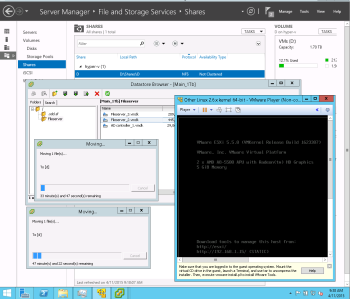
- VmWare
- Vmplayer + ESXi
- mounted IDE disks with VMFS
- bridged network
- vSphereClient
- added datastores
- added NFS datastore to host where vmplayer runs (thought it were faster then just download)
- Windows Server 2012
- NFS role and share
- enought space
Bad method. Spent to much time. [su_box title="Warning IMHO!" box_color="#e4b7b7"]Send to the furnace all other ways to download vmdk from vmfs disks at EESXi, do it this way:[/su_box]
- On the host where you installed Windows 2012 (for example) and where HDD with ESXI disks is mounted install one of this
- Hyper-V role
- vmware player
[su_note]I assume you're smart enought to not install OS on the same disk where ESXi host kept it's filesystem?[/su_note]
- Then create new virtual machine and install ESXi on it, just any trial ESXi you can found.
- Add new disk to ESXi host, when adding choose "add hardware disk" or "add hardware disk partition"
- select disk or partition where vmfs located
- Then power on ESXi, mount new datastore for it
- Install ProFTPd as described; https://aacable.wordpress.com/2012/12/12/howto-add-ftp-server-in-esxi-5-x-to-support-fast-downloadupload-of-vm-images/
- Browse datastore by any FTP client (I used filezilla) and download any vmdk you need
This is the best and fastest way to download all vmdk and even if network lost filezilla can continue download from that point where it fails.