Just my blog
Blog about everything, mostly about tech stuff I made. Here is the list of stuff I'm using at my blog. Feel free to ask me about implementations.
- Mobaxterm SSH RDP FTP...
- Thunderbird Email client
- Filezilla FTP client/server
- Nirsoft Win utils
- Sysinternals Win utils
- Pi-Hole AD block by DNS
- NUT UPS manager
- Rpi MON Raspberry monitoring
- Free CAD 3D modelling
- Free Commander Far-like filemanager
- Bitwarden Password manager
- Django web framework
- celery multi-tasking
- celery-beat Celery + Django
- celery-results Celery + Django
- Pillow Python image lib
- wsgi mod Apache + Python
- requests best in WEB requests
- openpyxl make Excell docs
- p4python Perforce + Python
- paramiko SSH + Python
- pyvmomi ESXi Vcenter + Python
I'm using these libraries so you can ask me about them.
Plone installation
Will try to use Plone CMS for test cases, interesting to see what and how CMS on Python worked. Start here: https://plone.org/documentation/manual/installing-plone/installation-quick-guide For Python: Guide and I've use only one part from it here. I've done everything as guided above.
[root@web Python-2.7.6]# ls -ltr /usr/bin/python* -rwxr-xr-x. 2 root root 4864 Jan 22 2014 /usr/bin/python2.6 -rwxr-xr-x. 2 root root 4864 Jan 22 2014 /usr/bin/python lrwxrwxrwx. 1 root root 6 Nov 2 15:46 /usr/bin/python2 -> python [root@web Python-2.7.6]# ls -ltr /usr/local/bin/python* -rwxr-xr-x. 1 root root 6214493 Apr 20 11:44 /usr/local/bin/python2.7 -rwxr-xr-x. 1 root root 1674 Apr 20 11:48 /usr/local/bin/python2.7-config [root@web Python-2.7.6]# echo $PATH /usr/local/sbin:/usr/local/bin:/sbin:/bin:/usr/sbin:/usr/bin:/root/bin [root@web Python-2.7.6]# which python /usr/bin/python [root@web Python-2.7.6]# sudo sh sh-4.1# which python /usr/bin/python sh-4.1# python Python 2.6.6 (r266:84292, Jan 22 2014, 09:42:36) [GCC 4.4.7 20120313 (Red Hat 4.4.7-4)] on linux2
And Python lives here! Can have some troubles, like:
[root@web plone]# ./install.sh standalone which: no python2.7 in (/sbin:/bin:/usr/sbin:/usr/bin) Unable to find python2.7 on system exec path. Please do one of the following: 1) Install python2.7 as a system 'dev' package; 2) Use --with-python=... option to point the installer to a useable python; or 3) Use the --build-python option to tell the installer to build Python.
And this:
[root@web plone]# ./install.sh standalone --with-python=/usr/local/bin/python2.7 Testing /usr/local/bin/python2.7 for Zope/Plone requirements.... Warning: This Python does not have readline support. It may still be usable for Zope, but interacting directly with Python will be painful. /usr/local/bin/python2.7 looks OK. We'll try to use it. Unable to find libxslt development libraries. Plone installation requires the development versions of libxml2 and libxslt. libxml2 must be version 2.7.8 or greater; libxslt must be 1.1.26 or greater. Ideally, you should install these as dev package libraries before running install.sh. If -- and only if -- these packages are not available for your platform, you may try adding --static-lxml=yes to your install.sh command line to force a local, static build of these libraries. This will require Internet access for the installer to download the extra source Installation aborted.
Be we can do a hardcore: (better do to it with this: [su_youtube_advanced url="https://www.youtube.com/watch?v=EHs7Av5TZhQ"]) Just adding all recommended settings which are: - path to installed and worked python 2.7 binaries, manually
- --with-python=/usr/local/bin/python2.7
- flag to allow Plone download needed dev modules and libraries
-
--static-lxml=yes
[root@web plone]# ./install.sh standalone --with-python=/usr/local/bin/python2.7 --static-lxml=yes Testing /usr/local/bin/python2.7 for Zope/Plone requirements.... Warning: This Python does not have readline support. It may still be usable for Zope, but interacting directly with Python will be painful. /usr/local/bin/python2.7 looks OK. We'll try to use it. Root install method chosen. Will install for use by users: ZEO & Client Daemons: plone_daemon Code Resources & buildout: plone_buildout Detailed installation log being written to /var/www/plone/install.log Installing Plone 4.3.4 at /usr/local/Plone Using useradd and groupadd to create users and groups. useradd: warning: the home directory already exists. Not copying any file from skel directory into it. useradd: warning: the home directory already exists. Not copying any file from skel directory into it. Creating python virtual environment, no site packages, no setuptools. New python executable in /usr/local/Plone/Python-2.7/bin/python2.7 Also creating executable in /usr/local/Plone/Python-2.7/bin/python Warning: This Python does not have readline support. It may still be usable for Zope, but interacting directly with Python will be painful. Compiling and installing jpeg local libraries ... Unpacking buildout cache to /usr/local/Plone/buildout-cache Copying Plone-docs Setting /usr/local/Plone ownership to plone_buildout:plone_group Copying buildout skeleton Fixing up bin/buildout Building lxml with static libxml2/libxslt; this requires Internet access, and takes a while... Building Zope/Plone; this takes a while... Buildout completed ##################################################################### ###################### Installation Complete ###################### Plone successfully installed at /usr/local/Plone See /usr/local/Plone/zinstance/README.html for startup instructions Use the account information below to log into the Zope Management Interface The account has full 'Manager' privileges. Username: admin Password: NoPassWordHere This account is created when the object database is initialized. If you change the password later (which you should!), you'll need to use the new password. Use this account only to create Plone sites and initial users. Do not use it for routine login or maintenance. - If you need help, ask the mailing lists or #plone on irc.freenode.net. - The live support channel also exists at http://plone.org/chat - You can read/post to the lists via http://plone.org/forums - Submit feedback and report errors at http://dev.plone.org/plone (For install problems, specify component "Installer (Unified)")
I'm not guarantee that this method can save you from further pain with it - this is only my vision how to get busy.
- After installation do not try to read: because It's in html, nice! [root@web plone]# vi /usr/local/Plone/zinstance/README.html
Spoiler here: [su_spoiler title="README.html"]
Starting Zope/Plone
Before you start Plone, you should review the settings in:
/usr/local/Plone/zinstance/buildout.cfg
Adjust the ports Plone uses before starting the site, if necessary, and run buildout to apply settings. To start Plone, issue the following command in a terminal window:
sudo -u plone_daemon /usr/local/Plone/zinstance/bin/plonectl start
To stop Plone, issue the following command in a terminal window:
sudo -u plone_daemon /usr/local/Plone/zinstance/bin/plonectl stop
Quick operating instructions
After starting, you should be able to view the welcome page at::
http://localhost:8080/
That page offer an options to create a new Plone site and to use the lower-level Zope Management Interface (ZMI). Use the admin password provided at:
/usr/local/Plone/zinstance/adminPassword.txt
(If you used a GUI installer, you may have been asked for a password, and this file is not created.) You should change the administrative password at your first convenience. To change the admin password, click the "Password" link for the admin user at:
http://localhost:8080/acl_users/users/manage_users
Password changes will not be reflected in adminPassword.txt.
Updating After Installation
Always back up your installation before customizing or updating.
Customizing the installation
You may control most aspects of your installation, including changing ports and adding new packages and products by editing the buildout.cfg file in your instance home at /usr/local/Plone/zinstance. See Managing projects with zc.buildout for information on buildout options. Apply settings by running "sudo -u plone_buildout bin/buildout" in your instance directory.
Updating the installation
To update your installation components, stop Plone, backup, edit your buildout.cfg file and run:
sudo -u plone_buildout bin/buildout
from your instance directory. Check portal_migration in the ZMI after update to perform version migration if necessary. You may also need to visit the product installer to update product versions. [/su_spoiler] Starting:
sudo -u plone_daemon /usr/local/Plone/zinstance/bin/plonectl start instance: . . . daemon process started, pid=65057
Aaaaand: 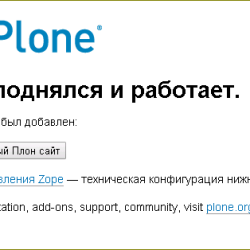 Too easy this time, I assume it can brainfuck me later and I'll compose here a lot of painful posts in my blog.
Too easy this time, I assume it can brainfuck me later and I'll compose here a lot of painful posts in my blog. 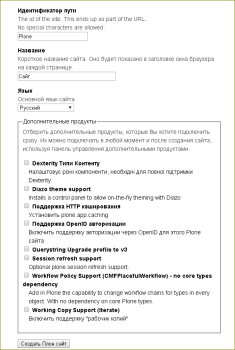 Not sure why, but this Plone tries to guess my language and use Uk, Ru, Ua translations at the same time.
Not sure why, but this Plone tries to guess my language and use Uk, Ru, Ua translations at the same time.

So, installed and working fine, looks great, will see what is it in further investigation.